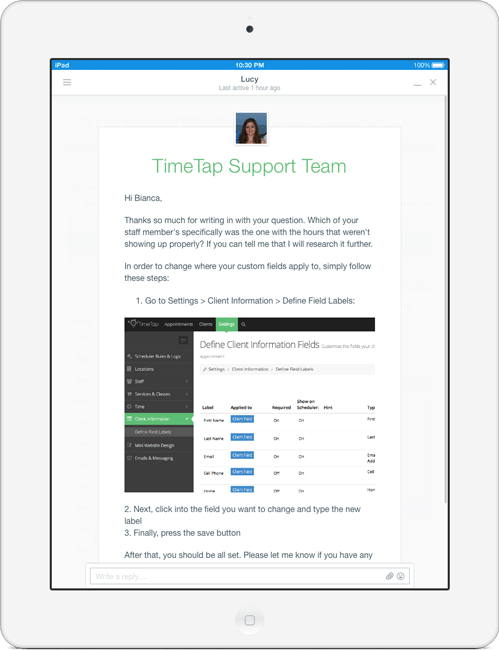Need a Web Scheduler that's got your back?
Climb out from under the piles of missed calls & voicemails and back to the front-lines of your business
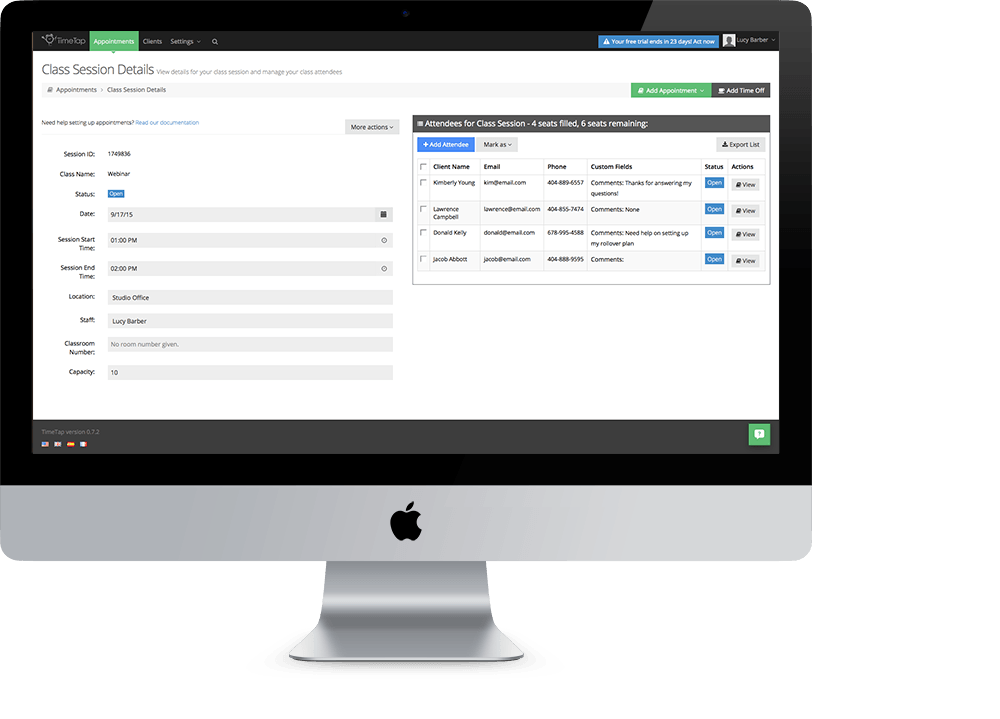
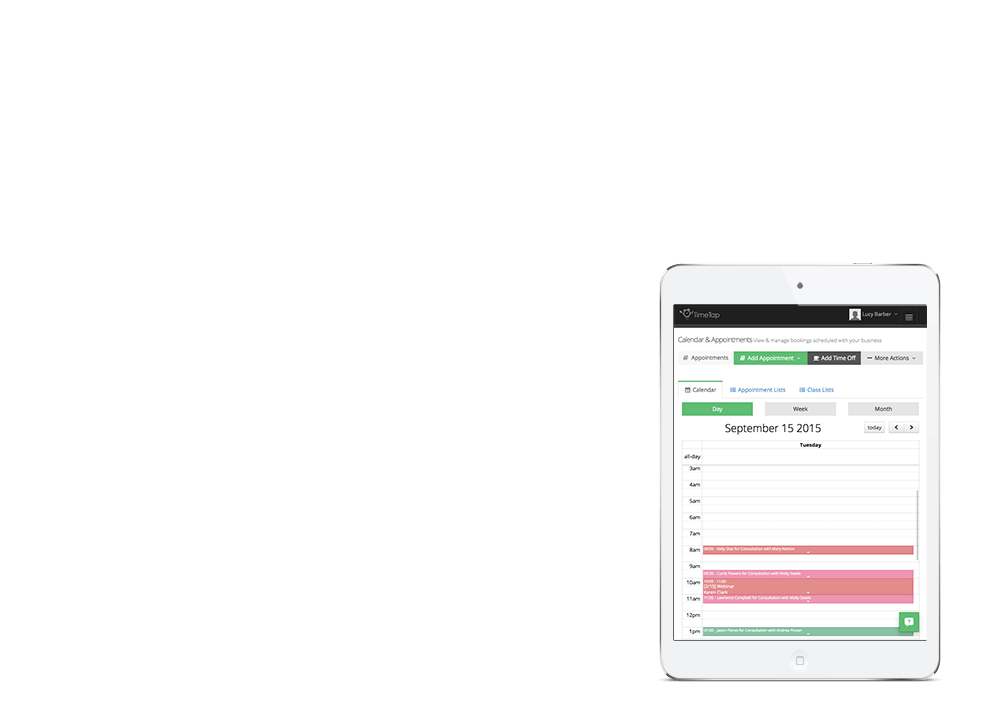
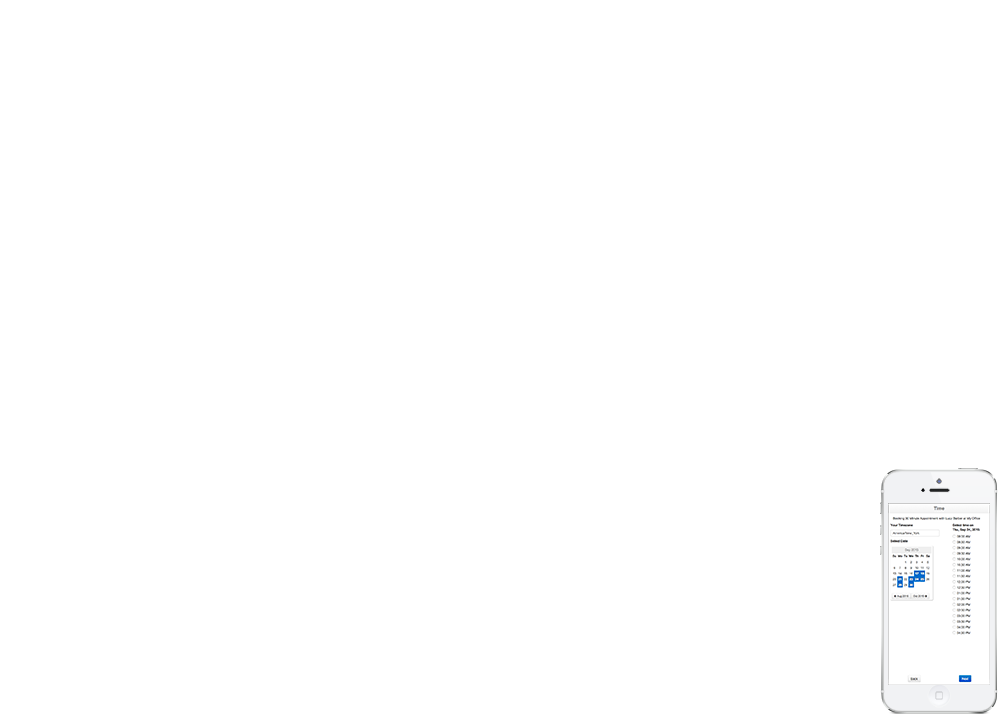
The Right Cure for your Scheduling Pains:
Our philosophy is to give you space. With a web scheduler that works for you 24/7, you can keep the phone on the hook and focus on growing your business.
Try an appointment manager that organizes your day to day and gives you room in your schedule to be the best service provider for the clients that are with you right now.
Features Include
Unlimited Appointments, Clients & Services
Don't let software hold you back when you have a busy month. Learn more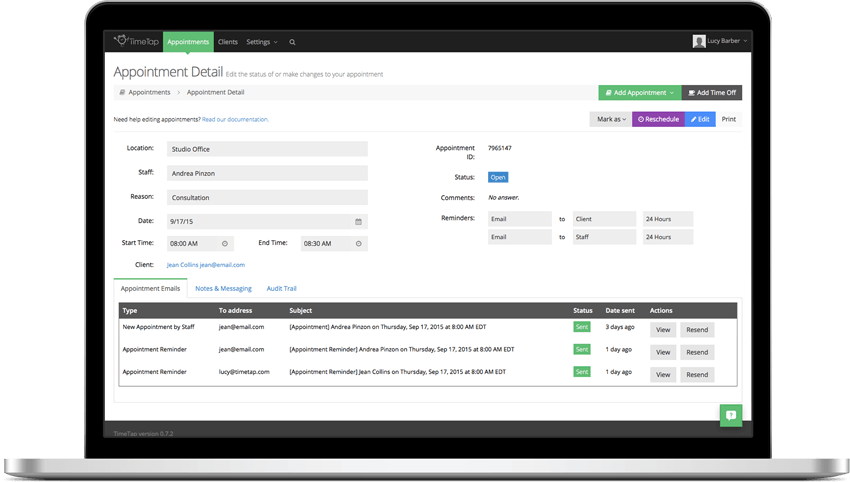
There’s a certain amount of unnecessary anxiety when the scheduling software you use tells you that it’s free for up to 100 appointments a month. With TimeTap’s Web Scheduler, you don’t need to worry about barriers that are essential to your businesses success.
You get unlimited appointments and clients every month so you don’t have to worry that your success means your online booking system may be taken down until the next month.
Schedule 1-on-1s or Groups
Get people booked for your 1-on-1 meetings or your class or group sessions all from the same app. Keep track of which clients show up and which ones don’t make it and get instant reports on attendance rates.
Track your business growth
With no cap on your appointments, you can always aim to do more each month. Grow your bottom line by beating your booking rates month over month. It’s simple to setup and even easier to maintain!
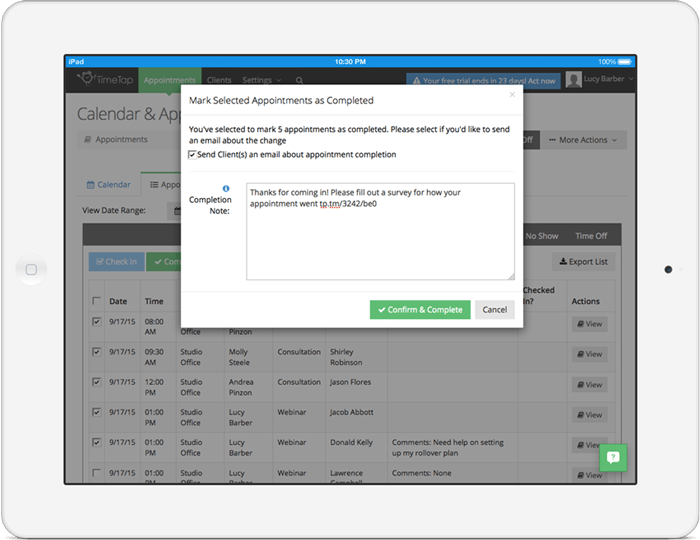
Paper based scheduling is a disjointed process. You take the client’s phone call and write down on a calendar when they’re coming in. You carry that calendar around with you so you can reference it at any time and then have to pull it out each night to send out email reminders.
TimeTap has combined all of these tasks into a total appointment management system. You’ll feel the joy of booking after just a few days of fewer logistical headaches and feel less stressed that you’re not doing enough to be available for your clients.
Offer comfort to your clients
Like you, your clients lead busy lives. They have kids to drop off at practice and work to finish before a deadline and nosey co-workers they don’t want eavesdropping on their phone calls. By offering an online booking system, you’re easing the burden of your clients’ (sometimes overwhelmingly) busy lives.
Show Clients you care
Your clients want to meet with you and you want to meet with your clients, but neither of you want to spend 30 minutes setting the appointment time. That’s at least how long it feels between emailing back & forth or playing phone tag to try and set a meeting date. Offering easy online booking shows your clients that you respect their time.
Simple Client Management
Capture all the information you need from clients & nothing more. Learn more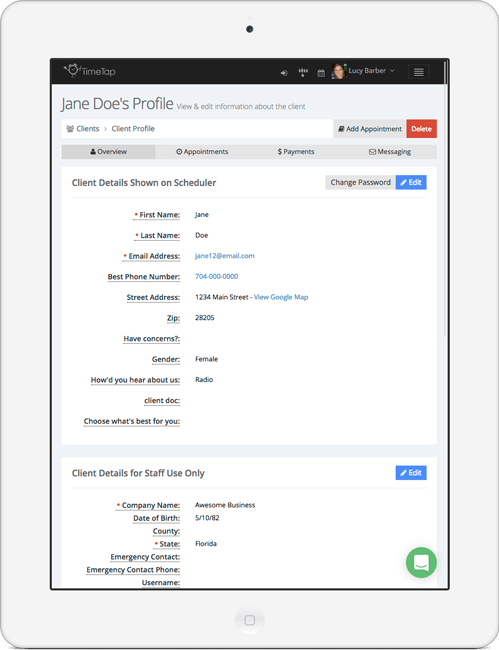
More clients means more business, but the more clients you have the more difficult it is to maintain that personalized relationship with each of them. With TimeTap’s client tracking, it is easy to remember your clients’ preferences even if you only see them once every few months.
You can add notes to your clients’ profiles for general information about them and take notes on your individual appointments to track progress over time. You’ll be the type of service provider that proves it’s easy to grow your business while staying personable.
Custom Client Profiles
Customize your client profiles for your business by setting up your client fields so that they contain just the information you care to see. All the fields are controlled by you so you stay on top of the client details you need.
Public & Private Client Fields
Set up your client profiles so that they are prompted to fill out some of the fields while they are booking with you. The rest of the fields you can fill out after your appointment based on what you learned during your meeting.
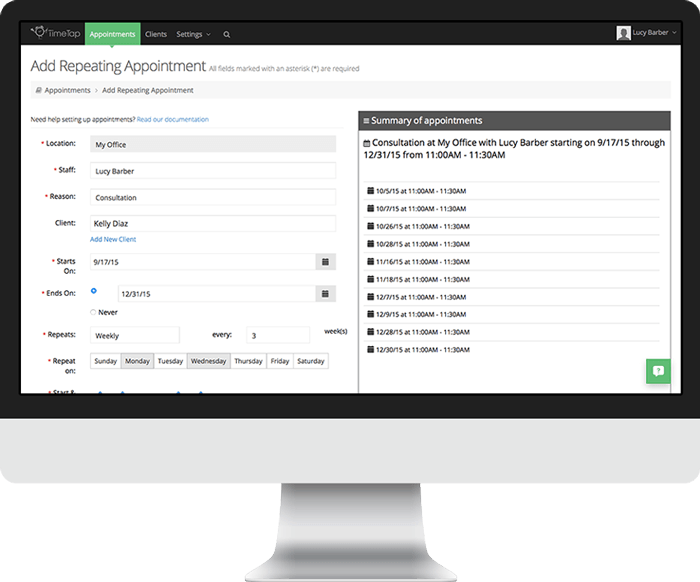
Have a client that wants to have an appointment with you at a set time every week or month? Not a problem. It’s easy to add appointments that repeat at regular intervals from the TimeTap app. You won’t need to spend 30 minutes entering each appointment individually.
Just add a repeating appointment, set how long it is going to last for, and we’ll take care of the rest. Your clients will get a summary of their appointment times and then an individual reminder before each scheduled booking.
No Email Clutter
We send out an email summary to clients of the appointment dates and times so they won’t get frustrated with you for cluttering their inbox. Plus, they’ll still get a reminder email before each scheduled date.
Less time spent scheduling
Entering standing appointments in one go reduces the time that scheduling takes in your daily work tasks. Don’t create more work for yourself by having to enter all those meetings individually!
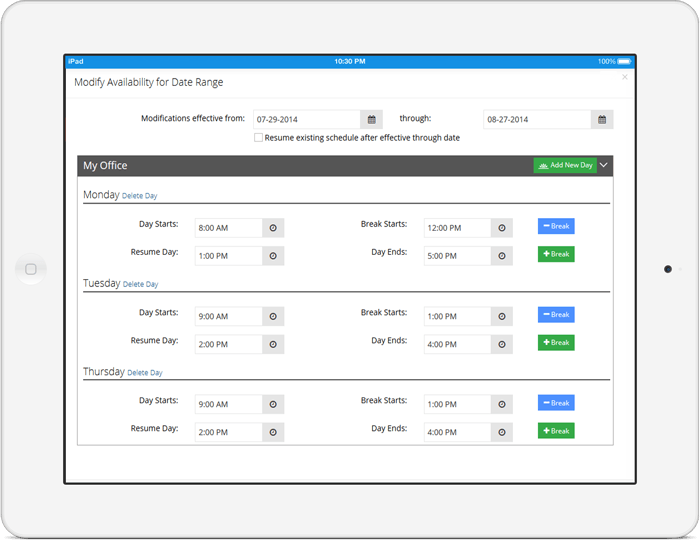
TimeTap’s web scheduler works with whatever hours you’re open for appointments. Your hours of availability could be as plain-jane as 8 to 5 Monday to Friday or as complex as a different availability every hour.
Put breaks in your day wherever you need them (lunch, tea, meditation). Whatever time you work, choose a scheduling program that will accommodate it & not force you into the rigid working hours the software supports.
Adjust availability based on service
Each appointment time slot you have available will adjust automatically based on how long it takes for you to offer a service. This way your day can display with appointments of varying length, all in real time.
Different Availability for Each Staff
If your staff members work on different schedules, you can set up each of their availabilities separately. No business should have to operate on a one-size-fits-all schedule, and with TimeTap, you won’t have to!
2-way Sync with your Favorite External Calendar
Update all the calendars you use in one go. Learn more
Having to maintain two calendars is incredibly time consuming. You have to add all events to each calendar and if you can have a mild panic attack if you forget to update one of them & think you’ve been double booked. It doesn’t need to be so frustrating to stay in sync between your two calendaring systems.
With TimeTap’s 2-way Calendar Sync, your two main calendars will stay connected automatically so you don’t have to think about it. Don’t spend your precious time keeping your calendars updated! Let us handle that.
Sync Each Staff Separately
Each staff’s calendar syncs separately so you can sync your business’s calendars to separate accounts and then share them internally. This let’s you easily distinguish between your staff both on your native calendar as well as TimeTap's calendar.
Choose your favorite program
TimeTap can sync with Google, Outlook, iCal, Office 365, Live Exchange or, if you're really crazy, a combination of all of them! Just select which program you want to sync with, enter your credentials, and your sync will run automatically.
Multiple Locations
Celebrate growing your business by easily adding new locations for appointments.Learn more
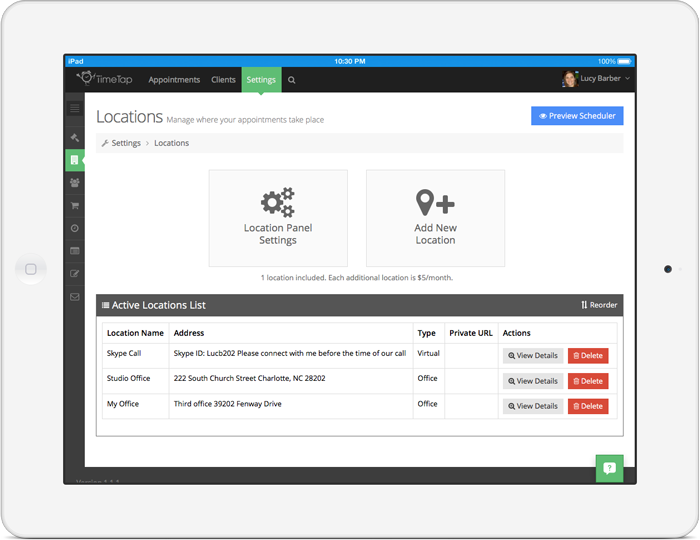
Managing multiple online scheduling accounts for the different locations where you offer appointments can quickly turn into a logistical nightmare. That’s why TimeTap lets you easily manage all the different locations where you offer appointments from one account.
Maybe you work out of two or three physical office spaces or maybe you offer appointments in-person as well as over the phone. Just plug in your different locations and set up what times you will be available where. We’ll organize the rest.
Create Virtual or Physical Locations
If you meet with people over the phone or on Skype, you can quickly create virtual locations with specific directions on how to connect. Adding physical locations is easy too for whenever you want to meet in-person.
Direct Clients to Specific Locations
Do you service multiple territories and not want clients to get confused? We’ve got a solution for that. Just send clients the link to your location’s scheduling landing page to give your clients a personalized booking experience.
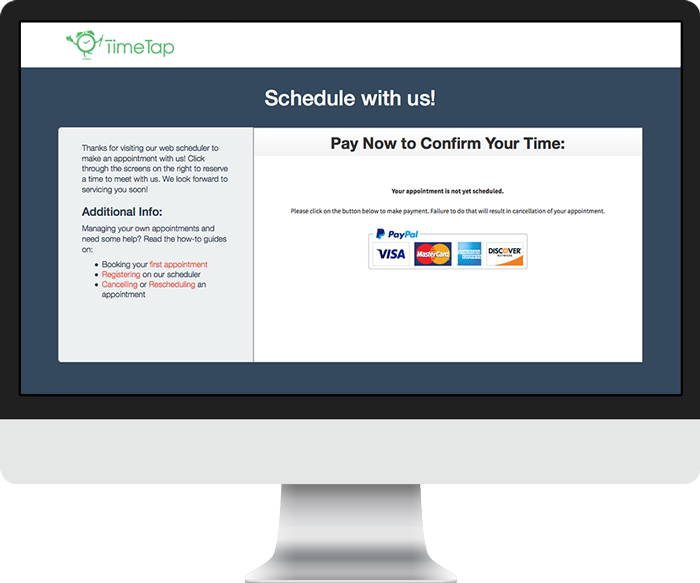
Are you tired of keeping track of checks, cash, and credit card invoices in house? Do you wish there was an easier way for your clients to pay on time and for you to keep record of their payments? Look no further! With TimeTap payment integration you can keep track of payments real-time all in one place!
Just place your merchant ID into the TimeTap payment integration and a payment portal button will be created on the final page of your scheduler! It is that simple.
No more lost payments
Payment integration will allow you to keep track of who has fully paid, who has partially paid, and who still owes you all in one place. No more collection agencies, no more losing track of who owes you.
Multiple Payment Processors
TimeTap integrates with PayPal, Stripe, Square, Authorize.net, and E-Xact for payment processing. You choose which provider has the best fees and services for your business and we'll handle connecting your scheduling system.
Scheduling for your entire Staff
View & manage your different staff members' calendars from one account. Learn more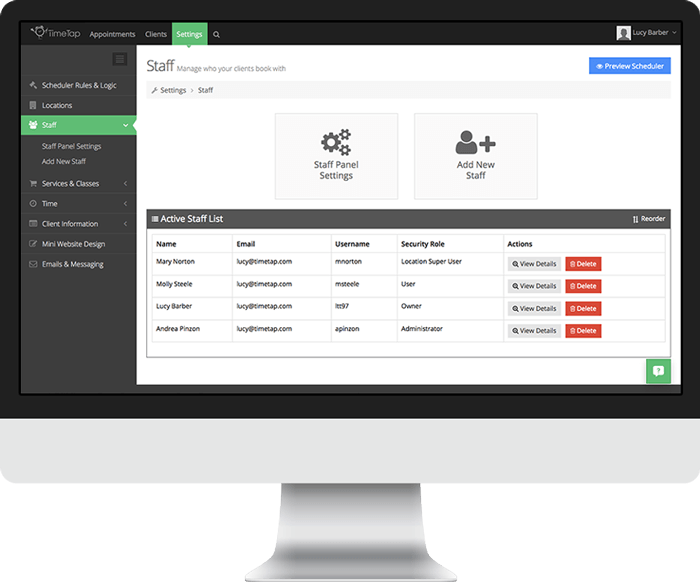
It’d be one thing to manage your schedule if you were just a one man shop, but when you’ve got a slew of other colleagues to consider...well that just sounds like a logistical nightmare. You shouldn’t have to keep up with everyone’s vacation dates and shifting schedules.
With our web scheduler, each of your staff can have separate logins so they can manage their own schedules. You’ll still have full control, but the responsibility is on them to make sure their schedule stays up to date.
Choose different security levels
When setting up your staff, you can give them full access to all areas of your TimeTap account or you can limit their access so that they only see appointments that have been assigned to them & clients who they’ve worked with.
Add Office Assistants
Set up your receptionist or office assistant with access to help you manage your schedule. They’ll be able to login and view your settings and availability, but won’t have to accept appointments themselves.
Intelligent Travel Times
Automatically calculate how much time you need to travel between appointments.Learn more
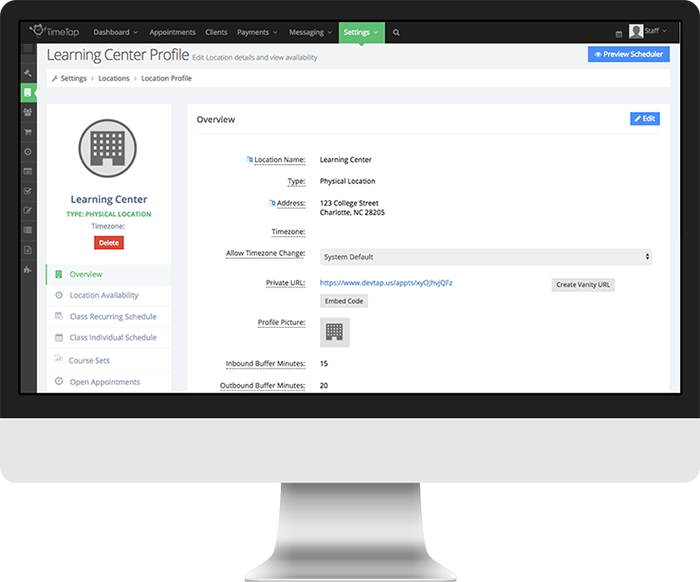
Managing your schedule between multiple locations can be gruesome at times but now TimeTap is stepping in to help. Through a carefully calculated system using Google Maps and location buffers, we are able to affectively alter your availability based on travel time between appointments and/or locations.
For most people there is more to travel time than just the distance between point A and point B. This is why we have added inbound and outbound buffers to each location. These buffers are put in place to buy you that extra time needed to get to your mode of transportation before your journey to your next stop begins.
Location’s inbound and outbound buffers
If you know it will take you 10 extra minutes just to load your car and leave the parking lot of your office before you can hit the road to your next appointment your outbound buffer will take that into account when your appointments are created. Same goes for your inbound buffer, if that same car load takes 10 minutes to unload it will put that into account towards your appointment times as well.
Put Your Client in the Driver’ Seat
Through our variable location feature, at the time of booking your client is able to enter in their address in which they would like to have their appointment. Google Maps will validate a client’s location for you that then factors in the amount of time needed between your current location and the location of your next appointment.
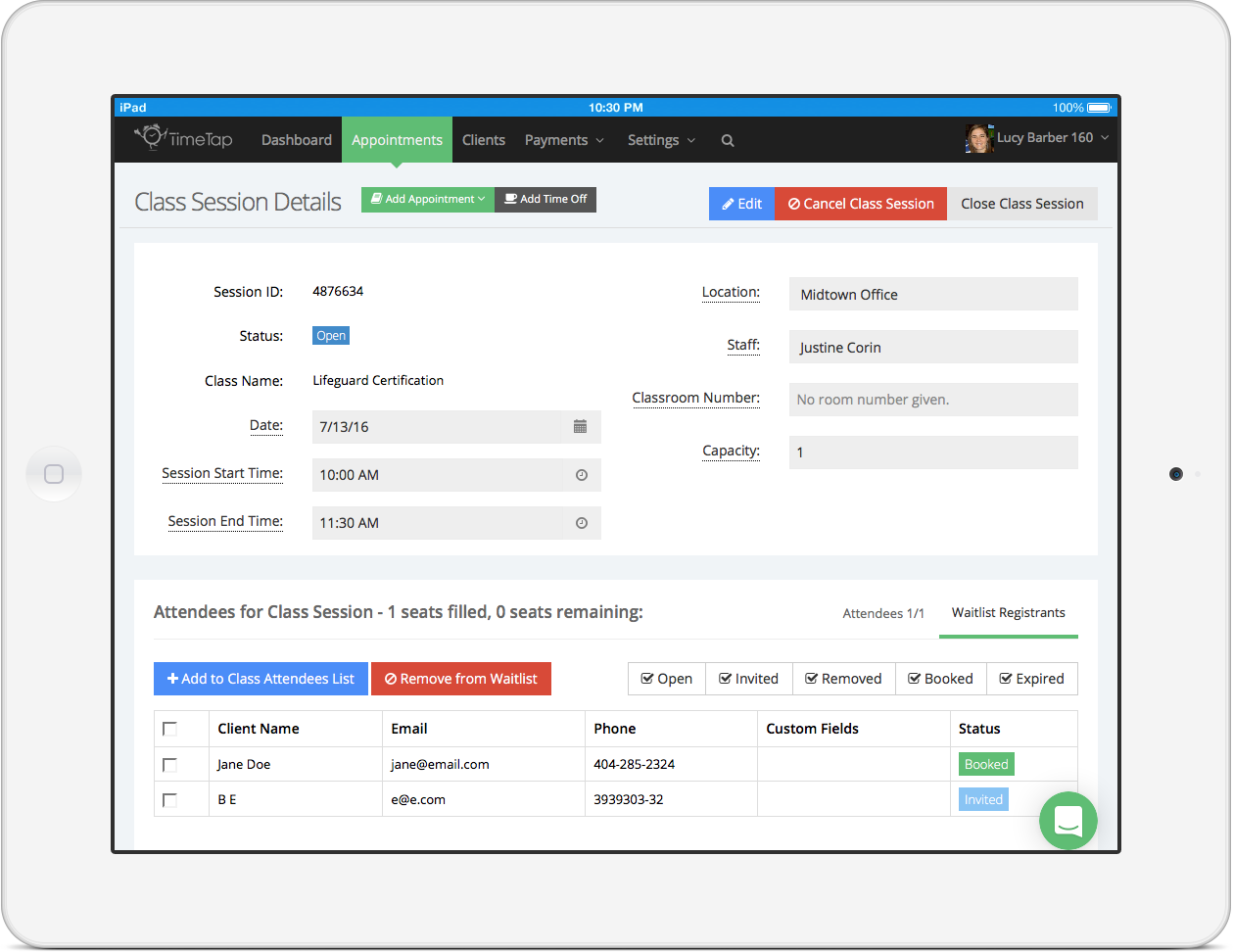
We understand. Things come up and your clients can’t always make their appointments. However, you shouldn’t have to lose money in the process. Take these opportunities back by offering interested clients the chance to join a waitlist when your time’s been fully booked.
Your waitlist notifies your clients when other clients cancel appointments that free up timeslots on days they were interested in. Waitlist members can receive automated communication updating them on appointment availability.
No More Lost Opportunities
Your waitlist provides an opportunity to stay booked despite cancellations or limited capacity. Give your clients the option to book the appointments they want.
Automate Notifications
Spend less time calling waitlist members, trying to fill a cancelled appointment. Use our automated response settings to make sure your clients are updated on your appointment availability.
Multi-day Course or Seminar Registration
Let clients schedule into courses that span multiple days or weeks! Learn more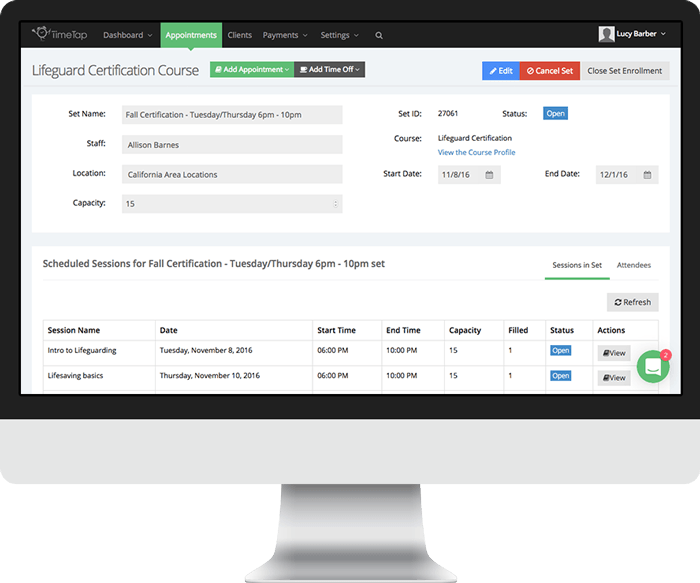
If you offer certification programs or seminars that span multiple days, you need a solution to get clients registered for each day in one go. Enter Courses to the rescue!
With courses, you'll set up the different date ranges that you're offering the course and customize the different times. Clients will choose the date range and time that works best for them and book into each session at one time.
Allow Overlapping Courses
Set up a course to be offered on Tuesday and Thursday at 6pm and Monday and Wednesday at 10am and offer them concurrently. Clients will choose which option works best for them and register for that.
Assemble your roster
Manage your attendees list for your course set easily from one screen. Mark clients as checked in or completed for each course session and get a quick view as to how far along in the course they are!
Powerful Class Scheduling
Offer group-based appointments for anywhere from 2 to 1000+ clients! Learn more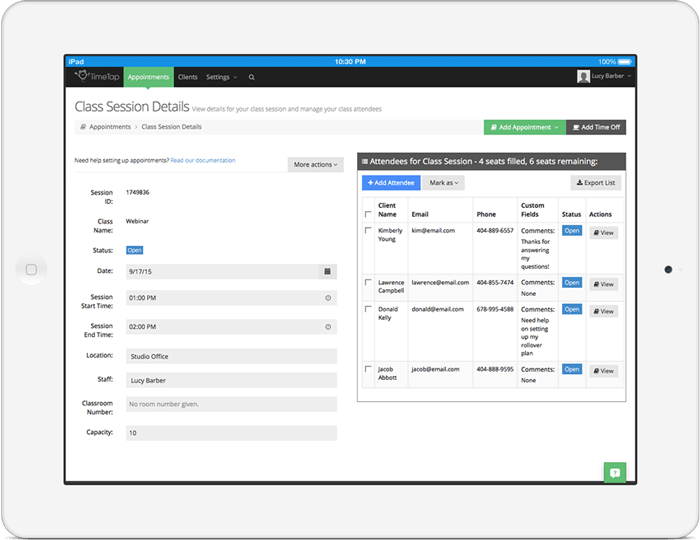
Every instructor knows how crappy it feels to show up unprepared and frazzled when you’re leading a class. You already have a lot to put together. Let us handle sending out confirmations, reminders, building a roster, closing enrollment, and checking students in for you.
With all the details handled automatically, your mind will be freed up to focus on creating the best class possible for your students. Show up fresh and prepared for the group appointments you’re leading and give all your students their money’s (or time’s) worth.
You decide the capacity
When setting up your class schedule, you can decide how many clients or students you want to allow to book (it can be just 2 or 200+). Once the max capacity is reached, you can close enrollment or increase the capacity if you’ve got room for more.
Easily track attendance
A class roster is automatically created for you as clients sign up for your class. You can print off this roster and bring it with you to the class session, or you can mark clients as checked in right from TimeTap as they walk in.
Automatic Email & Text Message Notifications
Send notifications, updates & reminders at the right time, every time. Learn more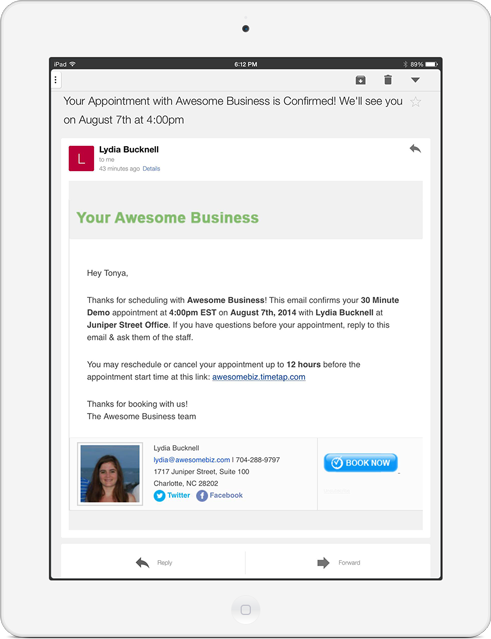
When clients book an appointment with your business, they are much more likely to take you seriously and treat you like a professional establishment when you send confirmation emails. Without a confirmation email, clients feel like they’re still up-in-the-air about whether or not their appointment is really booked.
TimeTap turns appointment booking and appointment confirmation emails into one smooth process. Clients receive confirmation emails immediately after booking and reminder emails to help get them to their appointments on time.
Over 15 Email & Text Templates
We send out emails or texts during every step of the appointment lifecycle. Put your brand on your messages and customize the templates to match the language of your business. You can also choose whether you want to edit the emails to certain clients before they’re sent out.
Custom footers for each staff
Each staff member can customize the footer that goes in the emails their clients receive about their specific appointments. They can use this space to provide contact information or a bio about who they’ll be meeting with.
Recall Campaigns and Automated Messaging Triggers
Trigger important messages to send to clients based on goal dates and appointment actions. Learn more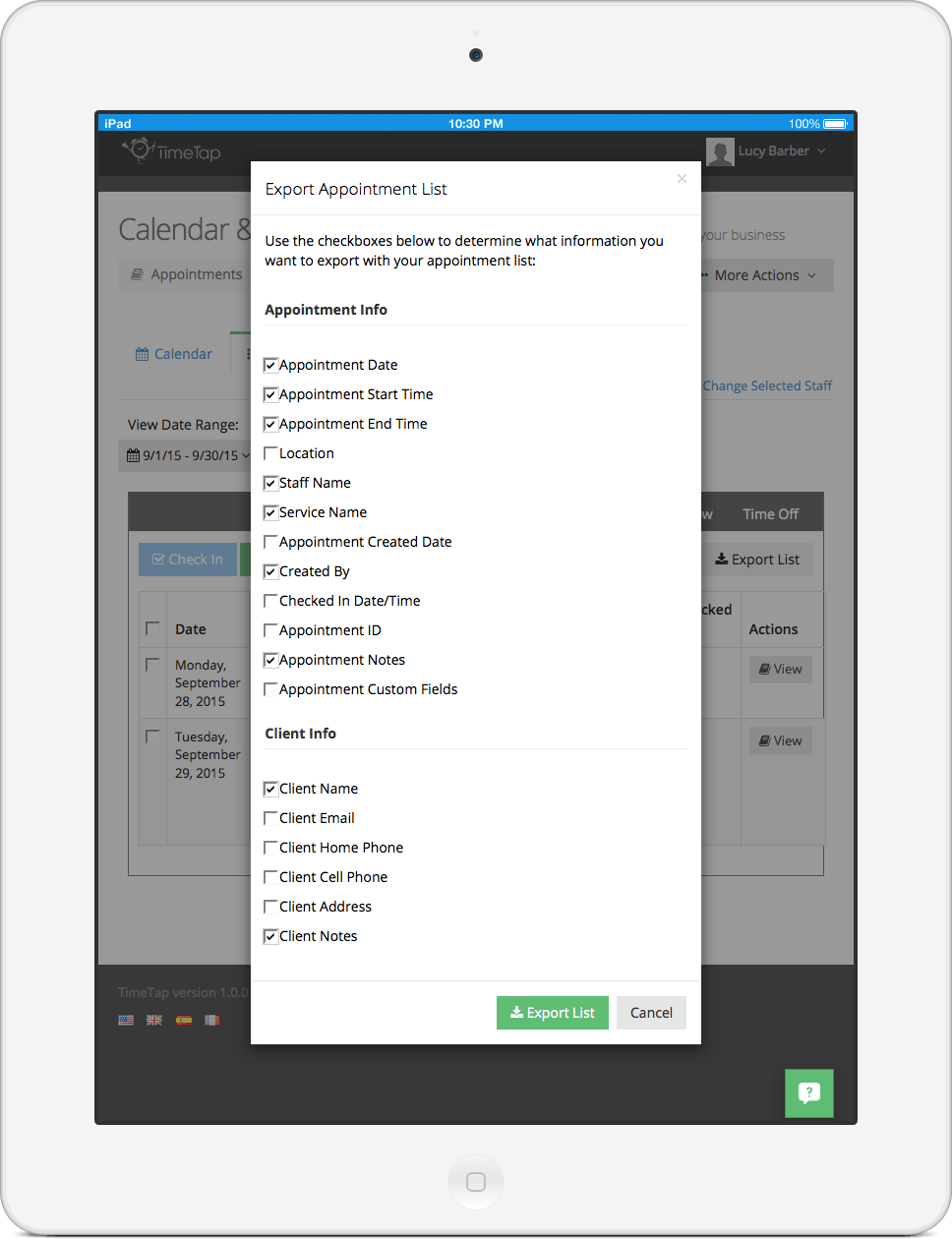
Recall campaigns and automated messaging triggers are two of the ways that TimeTap makes work less strenuous for you, as both provide services that send out messages to clients without your needing to lift a finger.
Since both allow you to send out customizable messages or notifications automatically, the main difference between these two features is when the notifications get sent. While recall campaigns send out notifications to clients after they make a visit, automated messaging triggers can be set to send out messages after a number of different events.
Recall Campaigns
Whether you have clients that you want to get back in for a repeat service or clients that need to come back in after a specified time for a follow up appointment, recall campaigns can help you get the job done. Set a goal date and service type and TimeTap will automatically send emails and text messages in defined intervals to your client to get them to come back to see you.
Automated Messaging Triggers
While recall campaigns send out messages after an appointment, automated messaging triggers send messages to clients directly following certain updates regarding the appointments they have booked. Types of appointment updates or changes that can trigger a message to be sent include status changes, amount of time elapsed, and the creation of new appointments.
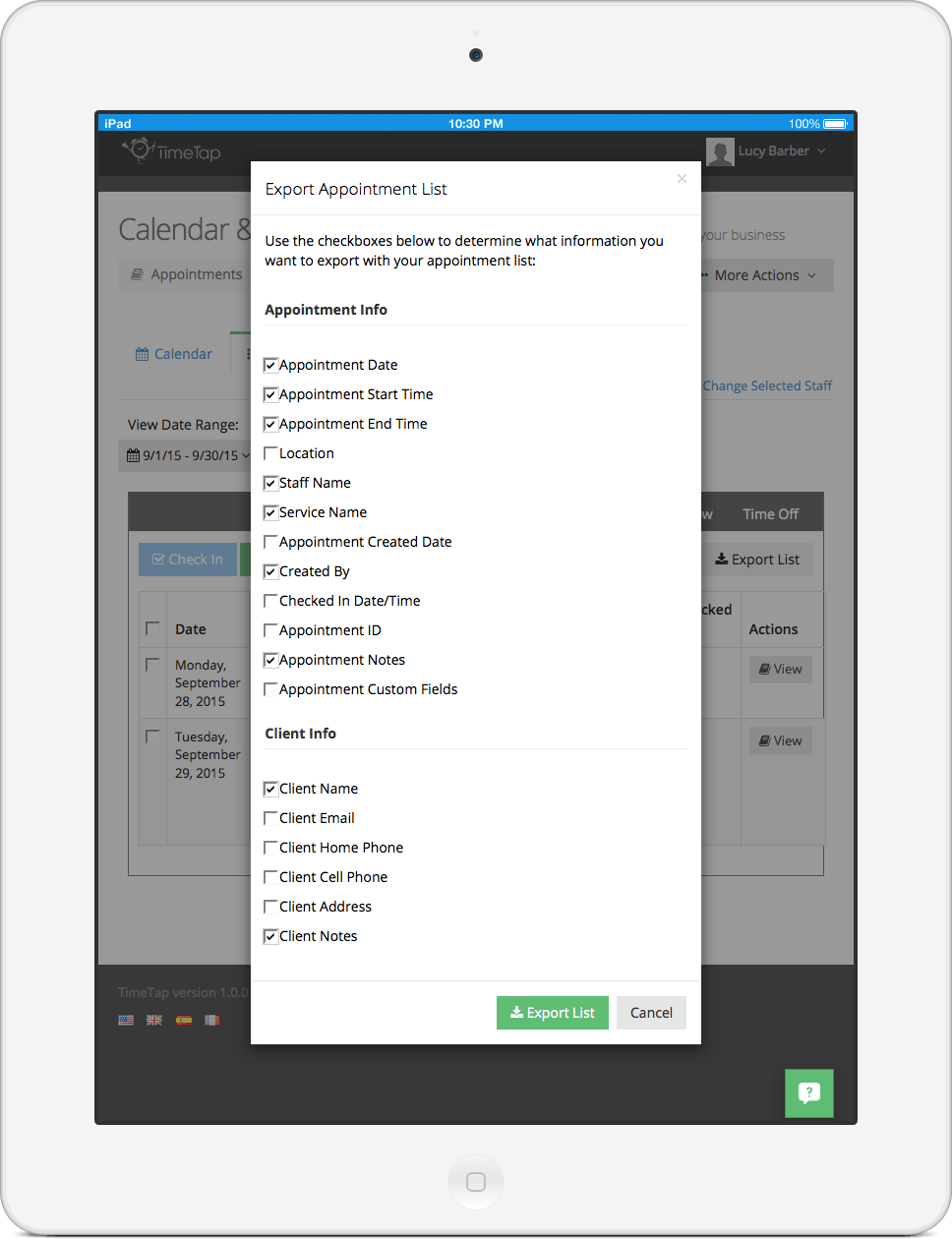
While all the automated online scheduling is great, sometimes you just need a good old hard copy of your schedule. With TimeTap, you can quickly export a spreadsheet of your appointments over any time period.
You can use these spreadsheets as a notes form to take with you through your daily appointments or as a way to provide feedback to your boss for all the great work you’ve done. Either way, it’s easy to get appointment lists in a format that can be printed out or shared with important colleagues.
Get Client Mailing Lists Quickly
When the holiday season rolls around, you can quickly customize a report to get mailing labels with your clients address details. You can also get a quick spreadsheet of their email addresses if e-cards are more your style.
Create Custom Reports
Each time you export appointment or client data from TimeTap, you can choose which fields you’d like to include in your export. You can export appointment data over any time period to view info about your historical or future schedule.
Custom Booking Sites
Create dedicated booking pages for specific staff, locations, or services or combinations of them all. Learn more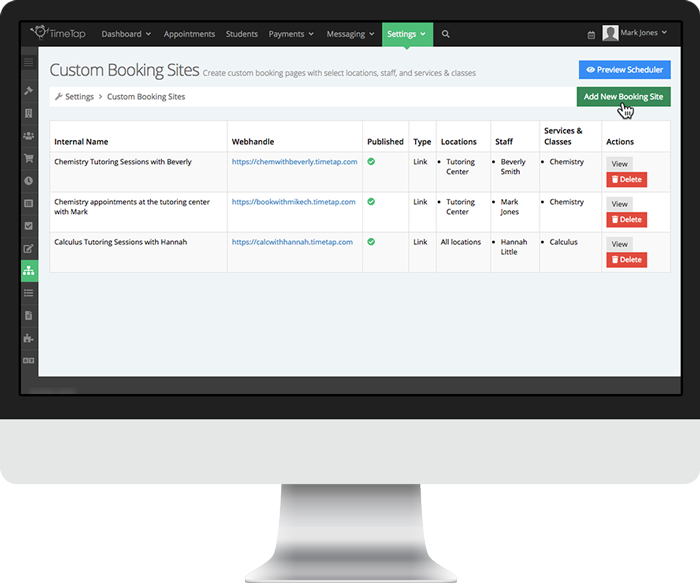
Just starting a new business and don’t have the money to build a new site and pay for all that webspace? TimeTap will set up free scheduling websites so you can start booking appointments and generating income right away! And don’t worry, you can always link to our booking pages from that awesome website you already have.
We give you the ability to create various individual booking sites and let you choose which of your staff, locations, and services can be booked on them. You then have the option to customize the site so that clients know it’s yours.
Personalize Your Custom Booking Site
Say you want clients to be able to book an appointment at your main office with Jenny Rogers for a dog grooming session: TimeTap lets you create a customizable booking site for exactly that, with its own dedicated URL!
Easily Edit and Customize Your Sites
If you need to make any changes to one of the sites we host, nothing could be easier: first unpublish the site you want to edit so you can review your changes before making them public, then you can switch what is being offered and how the site appears at anytime!
Embed Schedulers anywhere
Put a scheduler on your website, Facebook, landing pages, & more! Learn more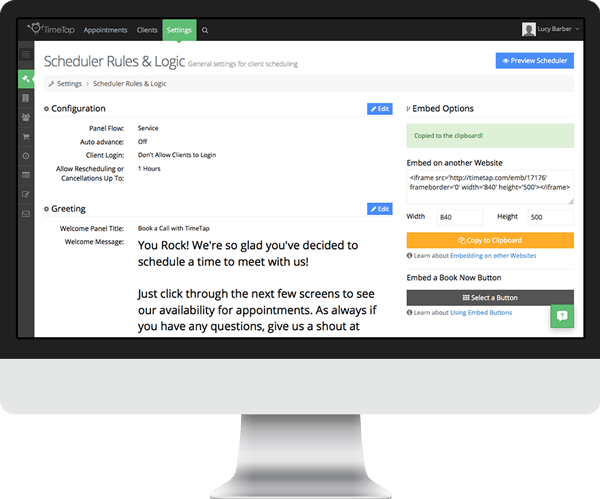
Every business interacts with their clients differently. If most of your clients come to your business’s website, then you can embed your scheduler on a landing page right on your website. If most of your clients interact with you through Facebook, then you can embed a scheduler on your Facebook page.
Placing your scheduler on different sites will increase your visibility to clients and make you even easier to book with. You can even include a “Book Now” button in your email signature!
Private Schedulers for Appointments
Every type of appointment you offer comes with its own private scheduler. If you are running a promotion on a specific service, you can embed your scheduler on that promotional landing page for more targeted booking
Add your Scheduler to Facebook
If you spend money advertising on Facebook, you’ll want to invest in a solution that lets your clients do more when they “Like” your business. With TimeTap, it’s easy to add a Book Now tab to your Facebook page.
Open RESTful API
Connect your TimeTap account to a 3rd party application through our Open RESTful API. Learn more
An API is an Application Programming Interface, which is used to allow communication between a user and the server. TimeTap offers open RESTful APIs that allow your company to call on data about appointments, clients, locations, and more to streamline your scheduling flow.
Whether you want to check to see what appointments you have scheduled on Monday afternoon or you want to see who is going to be working at your main office next week, TimeTap has you covered for all your booking and scheduling needs.
Connect with your Customers in New Ways
TimeTap’s APIs allow you to send and receive data about your appointments and clients from TimeTap to other third-party applications. Whether you want to connect to a software tool your team uses that also has an API or you just want to make a call from within an in-house software tool your team manages, we’ve got you covered.
Easy-to-digest Documentation
Here at TimeTap we take pride in our simple, easily understandable documentation we have for the APIs we offer. And if you see anywhere we could do a better job, don't hesitate to let us know!
Customizable booking forms
Get the information your business needs right when your clients book. Learn more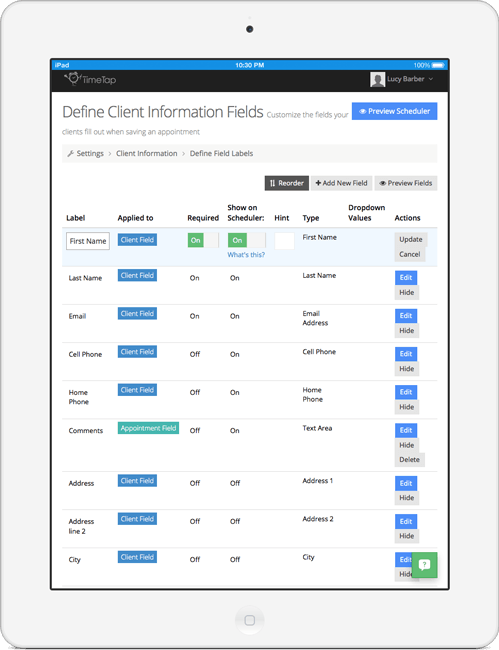
Make TimeTap work for your business by creating booking forms that only collect the information you’re interested in knowing about your clients. With each field on your form, you can set whether or not you want the client to fill it in upon booking or if you’d rather your staff fill it in when they come for their appointment.
You can apply your fields so that they are set for each appointment and update them each time the client books, or you can apply them to your clients if it is standard information that doesn’t change.
Client Registration Customization
Allow clients to register for your scheduler and provide you with all the required information you need in order for them to be your client. Once their registered, they can login to your scheduler and view their appointment history.
Private and Public fields
Set fields on your booking for as either private or public to determine whether it’s just something your staff can see and fill in or if it’s something you want your client to provide upon booking their appointment.
Supports Multiple Time Zones
Servicing clients internationally doesn’t have to mean mental gymnastics. Learn more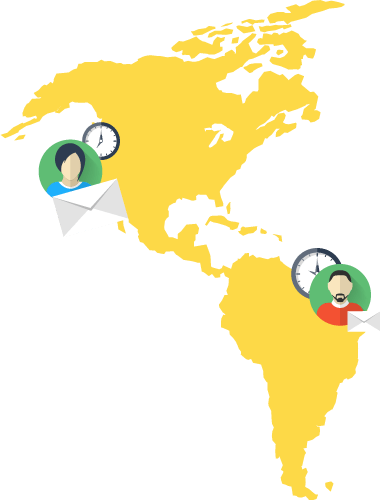
If you’re a service provider that meets with clients nationally or internationally, you already know the back & forth of confirming appointment times based on the timezone you’re each in. We think you’ll agree with our scientific conclusion: it totally sucks.
The good news is, we’ve solved the puzzle for you. You work in New York but your client’s in San Francisco? No problem. You’ll get the meeting notice in Eastern, he’ll get it in Pacific, and everyone will get there on time.
Time Zones detected automatically
Adjustable timezones reduce client confusion on all of your appointments, but asking clients for their time zone while booking disrupts the scheduling process. That’s why we automatically detect clients’ timezones based on their browser settings.
Daylight savings time accounted for
As if time zones weren’t confusing enough, try getting times right for appointments when daylight savings time comes into the mix. Some states and countries adhere to it, others don’t. With TimeTap, you’ll apply specific time zones to each client so it’s always the right time.
Keep your schedule with you wherever you go with iOS and Android apps that give you easy access to upcoming appointments and client details. Add appointments or block off time on your web scheduler from the TimeTap mobile app.
Life’s busy and we’re only at a computer to customize our schedule a fraction of the time. With a mobile ready scheduler, however, you don’t have to tote your laptop with you everywhere.
Mobile-Ready Client Booking
The TimeTap web scheduler is responsive as well so clients can book from their mobile devices as they’re making their morning commute. Just direct them to your dedicated scheduling page for easy booking.
Responsive Email Templates
All of the emails that go out from your account are sent in a mobile friendly format. That way, if your client checks her reminder email from her phone, she can actually read what’s on there.
Zip Code Location & Staff Filters
Allow clients to find location & staff nearest them with ease Learn more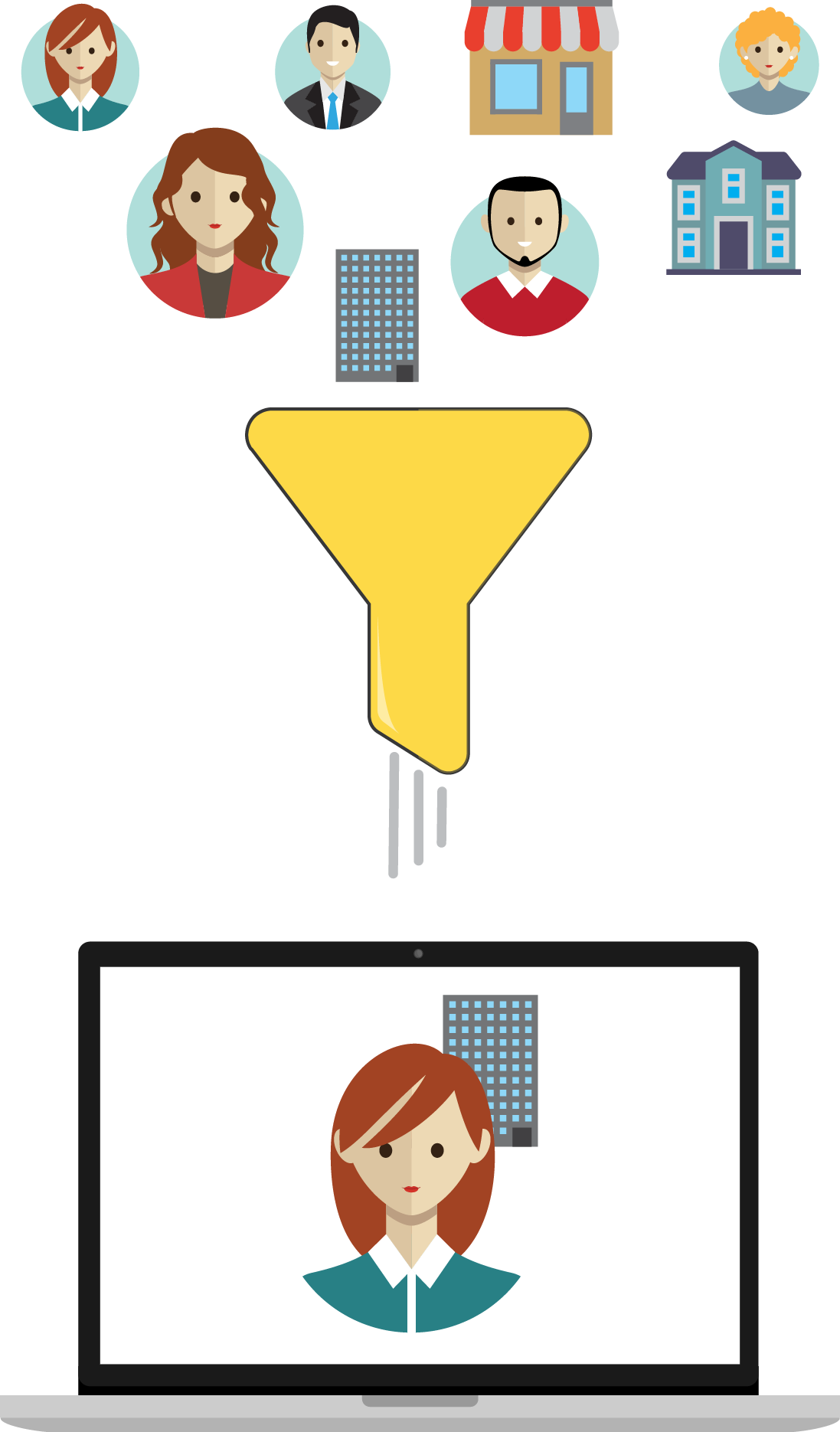
Filters are scheduling tools you can use to make your client's booking experience much easier. Adding a filter to the locations or staff your clients have available for booking allows them to find what they are searching for more efficiently.
A zip code filter is a type of filter you can place on all locations or staff your business has registered on TimeTap, and helps your clients find staff or locations based on proximity to the zip code they enter.
Show only applicable locations or staff
With filters, you can make sure your business rules are met effectively. If some of your staff or locations are only serviceable to certain zip codes, you can check and make sure your clients are in those zip codes before showing your availability.
Filter by more than just zip codes
If you want to filter your list of locations by city or state, you can add in filter options for those, too, to narrow down the list. For staff, let clients filter by service type to show staff who specialize in a certain area.
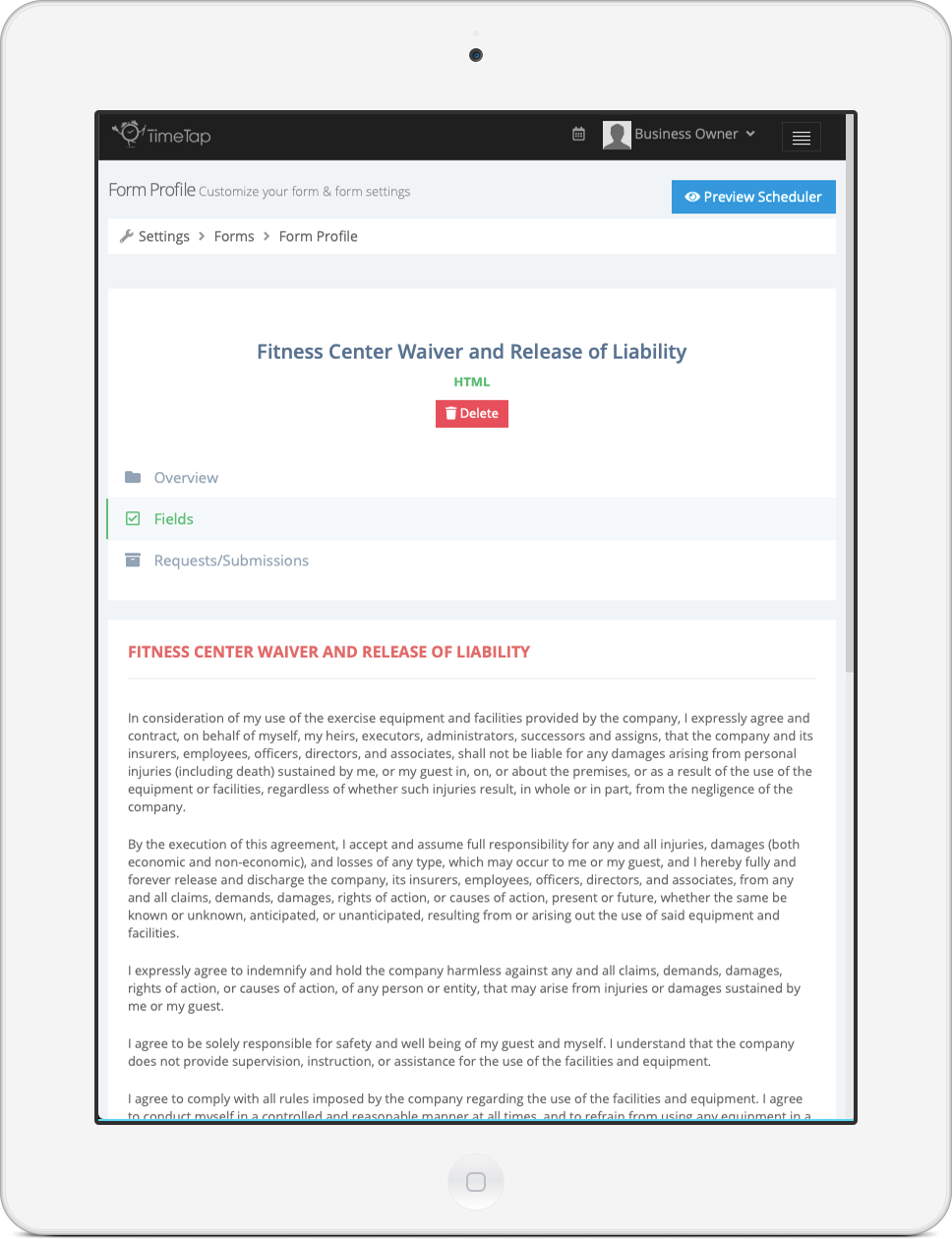
If your business deals with potentially dangerous situations (like a gym that wants to make sure novices exercise caution around heavy equipment), using our disclaimer forms to get permission signatures can help protect you from legal action. TimeTap offers disclaimer forms & waivers for just this sort of situation!
This feature can be used to cover your backside in the unfortunate event that a mishap occurs, or it can just be used to gather any pertinent info about your customers. For instance, you can ask about customers’ allergies or use the form as a way to get them to sign that they understand that you may be cooking with peanuts in the cooking class you offer.
Forms designed by you
When creating a disclaimer form to send to your customers, you always start with a blank slate. This can be helpful, as the type of business you run will determine what kinds of disclaimers you will need. Some will only need to be a couple of lines to get the point across, while others will require entire pages of text with accompanying images!
Unlimited potential
Some businesses will require more than one disclaimer form: if you run a gym, you might have one form that customers must sign before using that new elliptical machine you recently acquired. But you would also need to have a form for customers to sign before getting in the sauna, and yet another form to use the pool. TimeTap allows you to send out however many forms you need, and stores them all in one convenient location!

If your business has an international clientele, you already know just how important quality translations are for keeping everyone on the same page. If your content is getting mistranslated, or not translated at all, it can lead to confusion on your clients’ end which can in turn cause them to them take their business elsewhere!
To accommodate your non-English speaking clients, no matter where they are located, TimeTap allows you to enter in translation values for all text shown on your scheduler and in your email/SMS communications. We’ll auto detect your clients’ locales and show them the messages you’ve translated to match that. This feature also internationalizes the dates and times shown on your web scheduler so you can make sure your clients receive their appointment details based on where they’re located.
Minimize confusion for international bookings
Using a scheduler written in a language you don’t speak fluently can cause unintentional miscommunications. Our internationalized scheduler will make translation faux pas or differences in date formats between different countries a thing of the past. Make sure your clients have a frictionless booking experience, no matter where they’re booking from or what language they feel most comfortable speaking.
Hands-off translations
The best part about our internationalization feature is that once you set it up to your liking, you get to sit back and let us do the rest. As soon as you input your new languages and translations, we handle the rest to make sure all content in the scheduling flow appears in the preferred language based on the client’s computer settings. Any follow up emails or text messages they receive can also be translated based on the language that was set when they initially booked.
Data Security that's in a league of its own
Rest easy knowing your clients' data is protected from hackers & data loss. Learn moreYour information is your information and we’ve taken every precaution to make sure it stays that way. With the security standards we have in place, you won’t have to worry about logging in to see that your data has gone missing or, worse, been shared across the web.
Data loss and data theft are real issues of our time, and we know the businesses who use our system have concerns about it. Read on to learn about all of the security practices we have put into place.
HIPAA Compliant
We comply with all HIPAA standards to keep your medical practice protected. TimeTap customers can download a copy of our signed Business Associate Agreement straight from our site. View our HIPAA Compliance page to learn more.
Daily Backups
We take full hourly backups of our servers and store them at a remote location to ensure that your data is never lost. We have our servers scanned regularly for any vulnerabilities and keep them secured according to PCI-DSS standards.
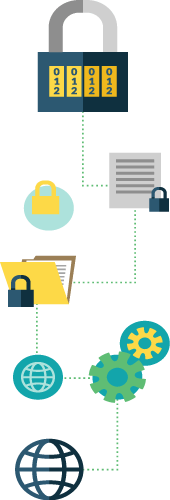
Using TimeTap is a Piece of Cake
It'll make managing your schedule feel (at least a little) like Zen. Learn more
A Clean & Intuitive design makes your web scheduler simple to use for both you and your clients. TimeTap features beautiful, fluid calendars & lists to navigate and manage your appointments efficiently.
With color coding, it’s easy to understand you and your team’s schedule at a glance. We know that scheduling can take a lot of time out of your day which is why our web scheduler is designed to get the job done fast without all the headache. It shouldn’t take a rocket scientist to get something on your calendar!
Quick & painless setup
You can get your account set up for taking appointments in less than 5 minutes. Want to see how? Click here to learn how the setup process works or to view a quick demo of what TimeTap can do.
Leave your competitors behind
You’ll have online scheduling figured out in no time and start gaining leaps & bounds on your competitors. Service providers who are easy to schedule with always beat the providers with out-of-date booking systems.
Stellar support to help you succeed
Work with our team of scheduling wizards to help reach your goals faster. Learn moreAt TimeTap, we aim to deliver the best software support experience you’ve ever had. We believe that our success is only at the result of your success and strive to foresee challenges our users will face and help them avoid those challenges.
Any questions that you submit to our support staff will be thoughtfully answered, typically within a 3 hour window. Each member of our support team is well versed in common scheduling challenges and can help provide insight on what you should do when these challenges arise.
Helpful Documentation
If you are more of a self-learner, we’ve got loads of documentation for how to setup your account and use all the different features. You can check it out here or from the help docs link from within the app.
Priority Phone Support
All of our TimeTap Plus accounts come with priority phone support. Our support line is open from 9am - 7pm US/Eastern. You can also schedule a support call with us if you’d rather set aside some time to talk.